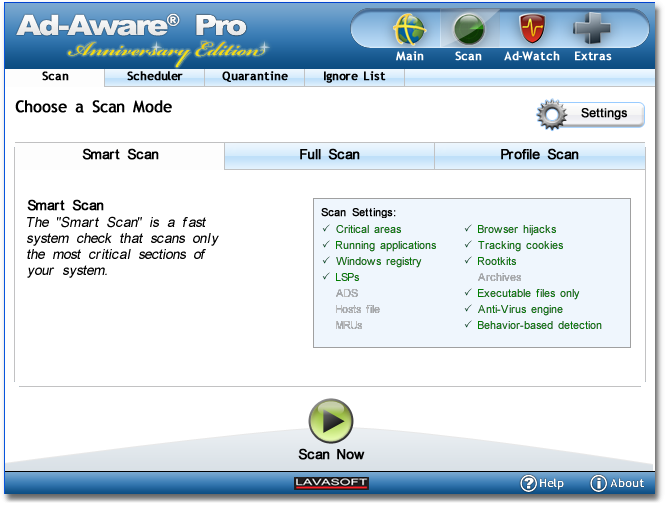Choose A Scan Mode
|
Smart Scan The “Smart Scan” is a comprehensive, fast system check that scans the most critical sections of your system. The Smart Scan will scan your running programs and application starting points (applications that are configured to start automatically).This scan mode should be used for daily system maintenance.If this is your first scan, you suspect that your system has become infected with suspicious content, or you have used another anti-spyware product prior to installing and using Ad-Aware, we recommend performing a Full Scan.
Full Scan The “Full Scan” is an in-depth scan mode that thoroughly scans your entire system including all local drives. We recommend using the Full Scan when you use Ad-Aware for the first time, and at regular intervals to ensure that your system is clean.The Full Scan takes longer to scan your system than the Smart Scan, but is more likely to find infections that have been installed on drives other than your main hard disk or in your archives.
Profile Scan The “Profile Scan” allows you to easily create personalized scan profiles so that Ad-Aware only scans areas that you select. Save time by scanning areas where known malicious programs are located, or choose from 13 different sections to scan, including critical sections, folder selection, only executables, compressed files, and the Windows registry. Free users can fully customize one default profile (including file selection, excluding anti-virus). Plus and Pro users have no limit to the number of new profiles they can customize.
Once you have selected a scan mode click “Scan Now.” Ad-Aware will begin to scan your system, and the “Scanning System” screen will appear.
|