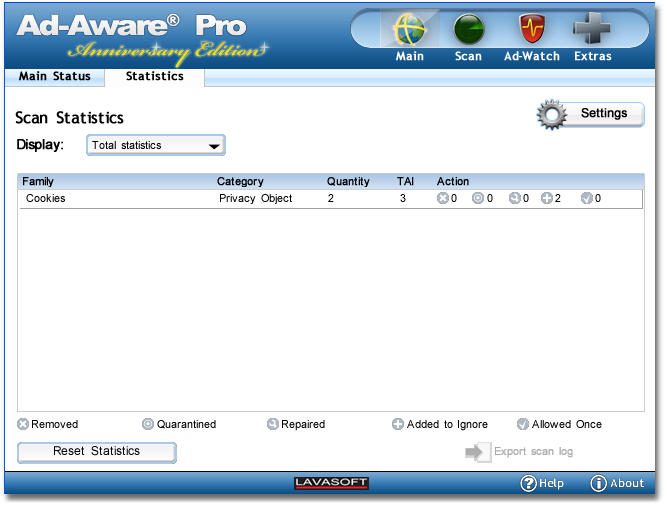Statistics
|
Shows statistics about the objects detected in previous scans.
Choose “Statistics” from the “Display” drop-down menu. You can choose to display the total or specific time statistics. Once selected, the “Scan Statistics” table will refresh.
The Scan log file is a detailed information log about the scan. It contains valuable information when troubleshooting errors. Click “Export Scan Report” to open the scan log file as a text file, which you can save to your system. Note: The Scan log file will open for the specific screen selected in the drop-down menu.
To reset statistics click the “Reset Statistics” button. This will clear the statistics starting from the moment you click this button.
|