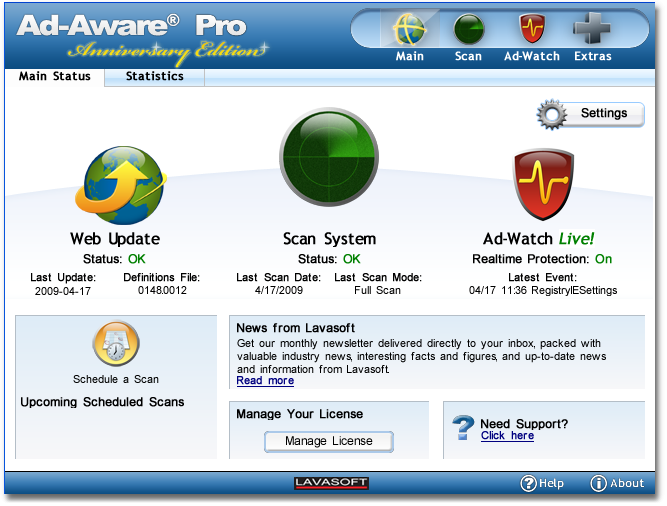|
The Main Status screen displays a snapshot of the latest status of Ad-Aware’s main features.
At a glance, you can see if the software is up to date, the latest scan status, Ad-Watch Live! events, access the configuration settings, view the latest industry news and manage your license. For the Plus & Pro versions you can also schedule scans and contact our support team with technical inquiries.
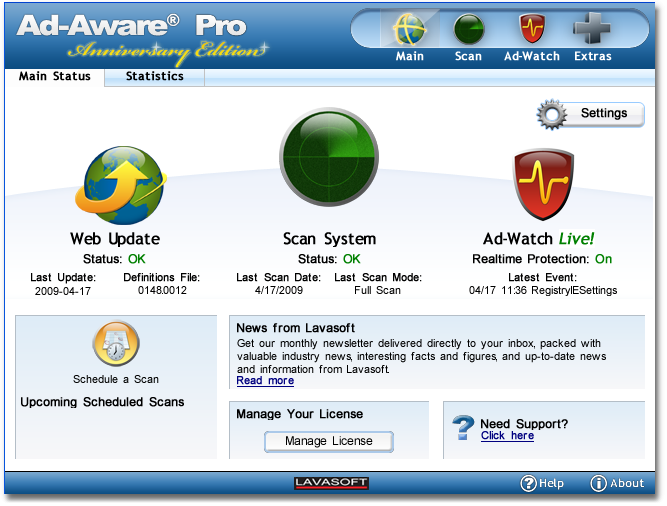
When you click “Web Update”, the Update Manager will open, then download and install any available updates. Before you scan your computer, you should always be sure to have the latest updates by performing a Web Update. You can configure the software to automatically download and install available updates in the update settings.
Click the “Scan System” icon to open the Scan Mode screen.
Click the “Ad-Watch Live!” icon to open the Ad-Watch Live! real-time protection screen.
Click the “Schedule a Scan” icon to configure a scheduled scan.
Click the “Manage License” button to access the activation screen.
|

|
Click “Settings” to open the Settings screen where you can customize Ad-Aware to fit your needs.
The settings are context sensitive, meaning that when you click on settings for a particular feature, the settings for that feature open. Use the tabs in the sub-menu to navigate between different categories of settings.
|
Main Menu Buttons
|

|
Click the ”Main” menu icon to view the main status screen.
|
|

|
Click the “Scan” menu button to open the “Scan Mode” screen, where you can choose the type of scan you would like to perform – a Smart Scan, Full Scan, or a Profile Scan. We recommend updating Ad-Aware before scanning in order to have the latest Definitions File before you scan.
|
|

|
Click the “Ad-Watch” menu button to open the “Ad-Watch Live” screen. Ad-Watch Live! is the real-time monitor featured in Ad-Aware. The scanner in Ad-Aware detects and cleans malware and viruses from your system, but Ad-Watch goes a step further. From the moment your machine is turned on, Ad-Watch Live! is watching, actually catching these programs before they integrate and install on your PC. Ad-Watch Live! has three separate modules of protection: Processes, Registry and Network. Malicious processes and blacklisted IP addresses are automatically blocked. When a suspicious process or registry change is detected an Ad-Watch Live! notification window will appear in the notification area of your taskbar, giving you the choice to allow or block that particular process or registry change or addition.
|
|

|
Click the “Extras” menu button to open the extra toolbox screen.
|
|

|
Opens the Ad-Aware Anniversary Edition product manual. |
|

|
Opens copyright and contributor information about Ad-Aware Anniversary Edition.
|
|